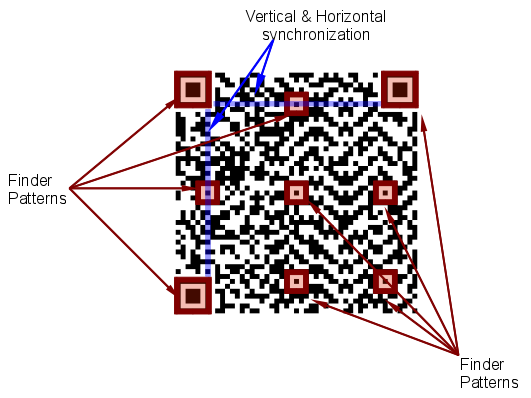Table of Contents
- 27.1. Principle of QR Barcodes
- 27.2. Creating barcodes
- 27.2.1. Getting started
- 27.2.2. Error handling
- 27.2.3. Creating an encoder
- 27.2.4. Encodation of input data options
- 27.2.5. Reading input data from a file
- 27.2.6. Creating different backends
- 27.2.7. Generic backend methods
- 27.2.8. Image backend methods
- 27.2.9. Postscript backend methods
- 27.2.10. A template to create barcodes
- 27.2.11. Sample application
- 27.3. Example scripts
- 27.3.1. Example 1 - Store QR code to file
- 27.3.2. Example 2 - Specified error correction level
- 27.3.3. Example 3 - Manual specified encoding
- 27.3.4. Example 4 - JPEG image format
- 27.3.5. Example 5 - Multiple manual encoding
- 27.3.6. Example 6 - Reading data from file
- 27.3.7. Example 7 - Adjusting colors
- 27.3.8. Example 8 - Setting error correction level
- 27.3.9. Example 9 - Generating ASCII output
Note
This module is only available in the pro-version of the library.
QR is currently the highest capacity general two-dimensional matrix symbology available (up to ~7Kb numeric data can be encoded) and it is designed to encode the full 256 byte ASCII character set as well as the Kanji (Shift-JIS character set). QR code belongs to the modern 2 dimensional codes that is designed for both high capacity as well as to be efficient for scanner equipment to process and this is also the reason for its name - Quick Response code.
An advantage with QR code is also there relatively small size for a given amount of information
The QR code is available in 40 different square sizes each with a user selectable error correction level in four steps (referred to as error correction level L,M,Q and H). With the highest level of error correction used up to ~30% of the codewords can be damaged and still be restored.
QR code is extensively used in some Asian countries and is finding more an more usage to transfer medium sized information onto mobile phones where the QR codes are interpretated by first taking a photo of the barcode with the mobile and then running a QR decoding program on the cell phone. This has currently become the most expansive usage of QR codes and some mobile manufactures are providing software to aid in interpreting QR codes for free.
Note
QR codes are also finding there way into public information sharing. For example in Texas in US some cities are using QR codes to display public information.
Note
QR Codes can be freely used without royalties. QR Codes are copyrighted by:
In Figure 27.1. QR Code high level structure we have amended a large version of a basic QR code. In this figure the special finding patterns and timing patterns have been highlighted in red and blue.
The images below shows some real-life creative use of QR barcodes.
-
Output format
-
Image format
-
Postscript and encapsulated postscript
-
ASCII
-
-
Encodation formats
-
Numeric
-
Alphanumeric
-
Binary
-
-
Supports all specified symbol sizes
-
Supports both auto and user selectable encodation
-
Supports both auto and user selectable symbol size
-
Supports user specified module size
-
Supports custom color specification (foreground, background)
-
Symbols can be written directly to a file or sent back as an image to the browser
This implementation is a faithful implementation of the ISO/IEC 18004E International Standard with one important exception. Version 1.0 does not support the encoding of 2 byte Shift-JIS character set. This means that two byte Kanji can only be encoded using binary data format which is less efficient than the native Kanji encoding.
Caution
The computational complexity of the encodation process makes QR code generation slightly slower than both PDF417 and Datamatrix. The technical reason for most of the time is the final necessary evaluation of a bitmap mask which is chosen to give as close to 50% mix of black and white areas in the code as possible. Unfortunately this evaluation take time proportional to the square of the size of the matrix. This time can be noticeable when using "large" symbol sizes. There are existing QR code libraries that cheat on this final step and just randomly selects a bit mask to avoid this computational intensive evaluation. This is also the cause for the visual difference between this libraries final result and some other.
In this case we claim that this library implements the proper standard much more faithfully than some other libraries that exists.
The QR code standard is fully described in the ISO/IEC 18004E International
Standard and is available for purchase from the ISO Standard Organization. for a nominal fee.
All QR barcode have square layout made up of equal spaced square modules. Depending on the size of the QR code a certain number of finder patterns are included in the code to aid in scanner decoding. The standard specifies 40 versions (sizes) of the QR code from the smallest 21x21 up to 177x177 modules in size.
Examples of two basic QR codes are shown in Figure 27.3. A small sized QR Code (version=2) and Figure 27.4. A medium sized QR code (version=13)
Depending on the actual data there are several compaction schema that can be used in order to achieve the greatest possible compression. The standard specifies four different principal schema, Numeric, Alphanumeric, Binary and Kanji.
Depending on the application the user of the library may chose to either select a fixed encodation mode or let the library automatically chose the most efficient encodation method. It is usually best to let the library automatically select a combination of encodation schema that will give the smallest possible symbol size.
The maximum capacity for QR codes dependent on the encodation schema (using the lowest possible error correction overhead) are given in Table 27.1. QR Data capacity
Table 27.1. QR Data capacity
| Encoding mode | Maximum capacity |
|---|---|
| Numeric | 7089 digits (Datamatrix=3116) |
| Alphanumeric | 4296 characters (Datamatrix=2335) |
| Binary | 2953 (Datamatrix=1555) |
| Kanji | 1817 (Datamatrix NA) |
The exact number of characters that can fit in a QR symbol depends on the actual encoding (or compaction) schema used. In short this is used to more efficiently encode ASCII characters to fit more data into a fixed number of bytes. For example if only numeric data is to be encoded then instead of using one byte to hold each digit three digits is stored in 10 bits. Which gives the equivalent capacity that 12 digits takes only 5 bytes to encode.
To encode data into a QR symbol the following principal steps are taken.
-
The input string (which can be any ASCII values between 0-255) is encoded using the selected encoding or encodings (it is possible to switch encoding mid-way through the string). The primary purpose of the encoding is to compress the data into a much shorter form.
-
If needed the data is padded to fill up to the capacity of the selected symbol size.
-
Once the string has been encoded (and possible padded) a number of error correcting code words are added so that the data can be recovered even if part of the printed symbol have been destroyed (perhaps a corner has been teared off).
-
Finally the encoded data and the error correcting words are placed in the symbol according to an algorithm specified in the standard. This is done by placing each bit of every data byte in a specific position in the qr matrix symbol.
The above explanation is by necessity simplified and for those interested into the specific details we refer to the official standard. It is also possible to review the code itself to understand the details.
As mentioned in the previous section the QR standard specifies 40 different sizes of the QR code and the maximum data capacity will also vary depending on the size. Table 27.2. Maximum data capacity for the different symbol sizes in the QR-code. shows the defined sizes and for each size specifies the possible Error correction levels and the maximum data capacity depending on the compaction schema used.
By default the symbol size will be chosen as the smallest possible. However some
application require that usage of a fixed size symbol. The symbol size is a
parameter of the encodation schema and is adjusted in the creation of the
QREncoder.
| Version | Modules | ECC Level | Data bits | Numeric | Alphanumeric | Binary | Kanji |
|---|---|---|---|---|---|---|---|
| 1 | 21x21 | L | 152 | 41 | 25 | 17 | 10 |
| M | 128 | 34 | 20 | 14 | 8 | ||
| Q | 104 | 27 | 16 | 11 | 7 | ||
| H | 72 | 17 | 10 | 7 | 4 | ||
| 2 | 25x25 | L | 272 | 77 | 47 | 32 | 20 |
| M | 224 | 63 | 38 | 26 | 16 | ||
| Q | 176 | 48 | 29 | 20 | 12 | ||
| H | 128 | 34 | 20 | 14 | 8 | ||
| 3 | 29x29 | L | 440 | 127 | 77 | 53 | 32 |
| M | 352 | 101 | 61 | 42 | 26 | ||
| Q | 272 | 77 | 47 | 32 | 20 | ||
| H | 208 | 58 | 35 | 24 | 15 | ||
| 4 | 33x33 | L | 640 | 187 | 114 | 78 | 48 |
| M | 512 | 149 | 90 | 62 | 38 | ||
| Q | 384 | 111 | 67 | 46 | 28 | ||
| H | 288 | 82 | 50 | 34 | 21 | ||
| 5 | 37x37 | L | 864 | 255 | 154 | 106 | 65 |
| M | 688 | 202 | 122 | 84 | 52 | ||
| Q | 496 | 144 | 87 | 60 | 37 | ||
| H | 368 | 106 | 64 | 44 | 27 | ||
| 6 | 41x41 | L | 1,088 | 322 | 195 | 134 | 82 |
| M | 864 | 255 | 154 | 106 | 65 | ||
| Q | 608 | 178 | 108 | 74 | 45 | ||
| H | 480 | 139 | 84 | 58 | 36 | ||
| 7 | 45x45 | L | 1,248 | 370 | 224 | 154 | 95 |
| M | 992 | 293 | 178 | 122 | 75 | ||
| Q | 704 | 207 | 125 | 86 | 53 | ||
| H | 528 | 154 | 93 | 64 | 39 | ||
| 8 | 49x49 | L | 1,552 | 461 | 279 | 192 | 118 |
| M | 1,232 | 365 | 221 | 152 | 93 | ||
| Q | 880 | 259 | 157 | 108 | 66 | ||
| H | 688 | 202 | 122 | 84 | 52 | ||
| 9 | 53x53 | L | 1,856 | 552 | 335 | 230 | 141 |
| M | 1,456 | 432 | 262 | 180 | 111 | ||
| Q | 1,056 | 312 | 189 | 130 | 80 | ||
| H | 800 | 235 | 143 | 98 | 60 | ||
| 10 | 57x57 | L | 2,192 | 652 | 395 | 271 | 167 |
| M | 1,728 | 513 | 311 | 213 | 131 | ||
| Q | 1,232 | 364 | 221 | 151 | 93 | ||
| H | 976 | 288 | 174 | 119 | 74 | ||
| 11 | 61x61 | L | 2,592 | 772 | 468 | 321 | 198 |
| M | 2,032 | 604 | 366 | 251 | 155 | ||
| Q | 1,440 | 427 | 259 | 177 | 109 | ||
| H | 1,120 | 331 | 200 | 137 | 85 | ||
| 12 | 65x65 | L | 2,960 | 883 | 535 | 367 | 226 |
| M | 2,320 | 691 | 419 | 287 | 177 | ||
| Q | 1,648 | 489 | 296 | 203 | 125 | ||
| H | 1,264 | 374 | 227 | 155 | 96 | ||
| 13 | 69x69 | L | 3,424 | 1,022 | 619 | 425 | 262 |
| M | 2,672 | 796 | 483 | 331 | 204 | ||
| Q | 1,952 | 580 | 352 | 241 | 149 | ||
| H | 1,440 | 427 | 259 | 177 | 109 | ||
| 14 | 73x73 | L | 3,688 | 1,101 | 667 | 458 | 282 |
| M | 2,920 | 871 | 528 | 362 | 223 | ||
| Q | 2,088 | 621 | 376 | 258 | 159 | ||
| H | 1,576 | 468 | 283 | 194 | 120 | ||
| 15 | 77x77 | L | 4,184 | 1,250 | 758 | 520 | 320 |
| M | 3,320 | 991 | 600 | 412 | 254 | ||
| Q | 2,360 | 703 | 426 | 292 | 180 | ||
| H | 1,784 | 530 | 321 | 220 | 136 | ||
| 16 | 81x81 | L | 4,712 | 1,408 | 854 | 586 | 361 |
| M | 3,624 | 1,082 | 656 | 450 | 277 | ||
| Q | 2,600 | 775 | 470 | 322 | 198 | ||
| H | 2,024 | 602 | 365 | 250 | 154 | ||
| 17 | 85x85 | L | 5,176 | 1,548 | 938 | 644 | 397 |
| M | 4,056 | 1,212 | 734 | 504 | 310 | ||
| Q | 2,936 | 876 | 531 | 364 | 224 | ||
| H | 2,264 | 674 | 408 | 280 | 173 | ||
| 18 | 89x89 | L | 5,768 | 1,725 | 1,046 | 718 | 442 |
| M | 4,504 | 1,346 | 816 | 560 | 345 | ||
| Q | 3,176 | 948 | 574 | 394 | 243 | ||
| H | 2,504 | 746 | 452 | 310 | 191 | ||
| 19 | 93x93 | L | 6,360 | 1,903 | 1,153 | 792 | 488 |
| M | 5,016 | 1,500 | 909 | 624 | 384 | ||
| Q | 3,560 | 1,063 | 644 | 442 | 272 | ||
| H | 2,728 | 813 | 493 | 338 | 208 | ||
| 20 | 97x97 | L | 6,888 | 2,061 | 1,249 | 858 | 528 |
| M | 5,352 | 1,600 | 970 | 666 | 410 | ||
| Q | 3,880 | 1,159 | 702 | 482 | 297 | ||
| H | 3,080 | 919 | 557 | 382 | 235 | ||
| 21 | 101x101 | L | 7,456 | 2,232 | 1,352 | 929 | 572 |
| M | 5,712 | 1,708 | 1,035 | 711 | 438 | ||
| Q | 4,096 | 1,224 | 742 | 509 | 314 | ||
| H | 3,248 | 969 | 587 | 403 | 248 | ||
| 22 | 105x105 | L | 8,048 | 2,409 | 1,460 | 1,003 | 618 |
| M | 6,256 | 1,872 | 1,134 | 779 | 480 | ||
| Q | 4,544 | 1,358 | 823 | 565 | 348 | ||
| H | 3,536 | 1,056 | 640 | 439 | 270 | ||
| 23 | 109x109 | L | 8,752 | 2,620 | 1,588 | 1,091 | 672 |
| M | 6,880 | 2,059 | 1,248 | 857 | 528 | ||
| Q | 4,912 | 1,468 | 890 | 611 | 376 | ||
| H | 3,712 | 1,108 | 672 | 461 | 284 | ||
| 24 | 113x113 | L | 9,392 | 2,812 | 1,704 | 1,171 | 721 |
| M | 7,312 | 2,188 | 1,326 | 911 | 561 | ||
| Q | 5,312 | 1,588 | 963 | 661 | 407 | ||
| H | 4,112 | 1,228 | 744 | 511 | 315 | ||
| 25 | 117x117 | L | 10,208 | 3,057 | 1,853 | 1,273 | 784 |
| M | 8,000 | 2,395 | 1,451 | 997 | 614 | ||
| Q | 5,744 | 1,718 | 1,041 | 715 | 440 | ||
| H | 4,304 | 1,286 | 779 | 535 | 330 | ||
| 26 | 121x121 | L | 10,960 | 3,283 | 1,990 | 1,367 | 842 |
| M | 8,496 | 2,544 | 1,542 | 1,059 | 652 | ||
| Q | 6,032 | 1,804 | 1,094 | 751 | 462 | ||
| H | 4,768 | 1,425 | 864 | 593 | 365 | ||
| 27 | 125x125 | L | 11,744 | 3,514 | 2,132 | 1,465 | 902 |
| M | 9,024 | 2,701 | 1,637 | 1,125 | 692 | ||
| Q | 6,464 | 1,933 | 1,172 | 805 | 496 | ||
| H | 5,024 | 1,501 | 910 | 625 | 385 | ||
| 28 | 129x129 | L | 12,248 | 3,669 | 2,223 | 1,528 | 940 |
| M | 9,544 | 2,857 | 1,732 | 1,190 | 732 | ||
| Q | 6,968 | 2,085 | 1,263 | 868 | 534 | ||
| H | 5,288 | 1,581 | 958 | 658 | 405 | ||
| 29 | 133x133 | L | 13,048 | 3,909 | 2,369 | 1,628 | 1,002 |
| M | 10,136 | 3,035 | 1,839 | 1,264 | 778 | ||
| Q | 7,288 | 2,181 | 1,322 | 908 | 559 | ||
| H | 5,608 | 1,677 | 1,016 | 698 | 430 | ||
| 30 | 137x137 | L | 13,880 | 4,158 | 2,520 | 1,732 | 1,066 |
| M | 10,984 | 3,289 | 1,994 | 1,370 | 843 | ||
| Q | 7,880 | 2,358 | 1,429 | 982 | 604 | ||
| H | 5,960 | 1,782 | 1,080 | 742 | 457 | ||
| 31 | 141x141 | L | 14,744 | 4,417 | 2,677 | 1,840 | 1132 |
| M | 11,640 | 3,486 | 2,113 | 1,452 | 894 | ||
| Q | 8,264 | 2,473 | 1,499 | 1,030 | 634 | ||
| H | 6,344 | 1,897 | 1,150 | 790 | 486 | ||
| 32 | 145x145 | L | 15,640 | 4,686 | 2,840 | 1,952 | 1,201 |
| M | 12,328 | 3,693 | 2,238 | 1,538 | 947 | ||
| Q | 8,920 | 2,670 | 1,618 | 1,112 | 684 | ||
| H | 6,760 | 2,022 | 1,226 | 842 | 518 | ||
| 33 | 149x149 | L | 16,568 | 4,965 | 3,009 | 2,068 | 1,273 |
| M | 13,048 | 3,909 | 2,369 | 1,628 | 1,002 | ||
| Q | 9,368 | 2,805 | 1,700 | 1,168 | 719 | ||
| H | 7,208 | 2,157 | 1,307 | 898 | 553 | ||
| 34 | 153x153 | L | 17,528 | 5,253 | 3,183 | 2,188 | 1,347 |
| M | 13,800 | 4,134 | 2,506 | 1,722 | 1,060 | ||
| Q | 9,848 | 2,949 | 1,787 | 1,228 | 756 | ||
| H | 7,688 | 2,301 | 1,394 | 958 | 590 | ||
| 35 | 157x157 | L | 18,448 | 5,529 | 3,351 | 2,303 | 1,417 |
| M | 14,496 | 4,343 | 2,632 | 1,809 | 1,113 | ||
| Q | 10,288 | 3,081 | 1,867 | 1,283 | 790 | ||
| H | 7,888 | 2,361 | 1,431 | 983 | 605 | ||
| 36 | 161x161 | L | 19,472 | 5,836 | 3,537 | 2,431 | 1,496 |
| M | 15,312 | 4,588 | 2,780 | 1,911 | 1,176 | ||
| Q | 10,832 | 3,244 | 1,966 | 1,351 | 832 | ||
| H | 8,432 | 2,524 | 1,530 | 1,051 | 647 | ||
| 37 | 165x165 | L | 20,528 | 6,153 | 3,729 | 2,563 | 1,577 |
| M | 15,936 | 4,775 | 2,894 | 1,989 | 1,224 | ||
| Q | 11,408 | 3,417 | 2,071 | 1,423 | 876 | ||
| H | 8,768 | 2,625 | 1,591 | 1,093 | 673 | ||
| 38 | 169x169 | L | 21,616 | 6,479 | 3,927 | 2,699 | 1,661 |
| M | 16,816 | 5,039 | 3,054 | 2,099 | 1,292 | ||
| Q | 12,016 | 3,599 | 2,181 | 1,499 | 923 | ||
| H | 9,136 | 2,735 | 1,658 | 1,139 | 701 | ||
| 39 | 173x173 | L | 22,496 | 6,743 | 4,087 | 2,809 | 1,729 |
| M | 17,728 | 5,313 | 3,220 | 2,213 | 1,362 | ||
| Q | 12,656 | 3,791 | 2,298 | 1,579 | 972 | ||
| H | 9,776 | 2,927 | 1,774 | 1,219 | 750 | ||
| 40 | 177x177 | L | 23,648 | 7,089 | 4,296 | 2,953 | 1,817 |
| M | 18,672 | 5,596 | 3,391 | 2,331 | 1,435 | ||
| Q | 13,328 | 3,993 | 2,420 | 1,663 | 1,024 | ||
| H | 10,208 | 3,057 | 1,852 | 1,273 | 784 |
As shown in Table 27.2. Maximum data capacity for the different symbol sizes in the QR-code. the QR standard specifies four different error correction levels. In the library the error correction can either be set to be chosen automatically or specified manually. The properties of the available error correction levels are given in Table 27.3. QR Error correction levels. The "Error correction capacity" column specifies how large percentage of the codewords that can be destroyed and the code still being decoded.
Table 27.3. QR Error correction levels
| Error level | Symbolic constant | Error correction capacity |
|---|---|---|
| L | QRCapacity::ErrL | 5 % |
| M | QRCapacity::ErrM | 15 % |
| Q | QRCapacity::ErrQ | 25 % |
| H | QRCapacity::ErrH | 30 % |
It is possible that the JpGraph library gives a visually different result than some other available QR encoders. As a matter of fact many QR encoders gives a different visual result from the same input. This does not mean that one QR encoder is more correct than any other. This is a consequence of interpretation of the standard in a way that (without going into technical details) does not in any way affect the decoding of the barcode. It only affects the visual appearance.