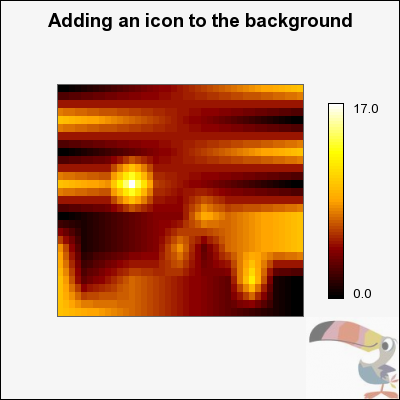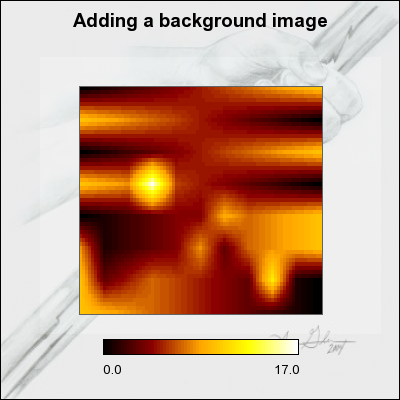Matrix plots supports the ordinary way of adding icon and text objects to the graph.
Text objects are added by first creating an instance of class Text
for each text needed and then adding the text to the graph with the usual call to
MatrixGraph::Add().
A basic text will only require two additional lines of code
1 2 3 4 | $txt = new Text('Simple string',20,20); $graph->Add($txt); |
The following code snippet is slightly more complicated and will create a boxed text in the upper right corner of the graph.
1 2 3 4 5 6 7 8 9 10 11 | // Add a boxed text $txt = new Text(); $txt->SetFont(FF_ARIAL,FS_NORMAL,10); $txt->Set("Arbitrary text\non a\nMatrix Plot"); $txt->SetParagraphAlign('center'); $txt->SetPos(0.95,0.15,'right'); $txt->SetBox('lightyellow'); $txt->SetShadow(); $graph->Add($txt); |
The snippet above adds a text at coordinates X=20, Y=20 using the default lower left corner as the text anchor point.
Note
To add a newline you must remember to use double-quotes to enclose the text otherwise the "\n" will only be interpreted literally.
Note
Remember that the "text align", as adjusted with SetAlign(),
specifies the anchor point for the text, i.e. what part of the text is
aligned with the specified position.
To add many text strings it is often useful to specify them in an array and then have a loop creating the text object and add the text array of all the created objects to the graph as the following short snippet shows.
1 2 3 4 5 6 7 8 9 10 11 12 13 14 15 16 17 18 19 | //-------------------------------------------------------------- // Add texts to the graph //-------------------------------------------------------------- $txts = array( array('Textstring one ...',$tx1,$ty1), array('Textstring two ...',$tx2,$ty2), array('Textstring three ...',$tx3,$ty3), $n=count($txts); $t=array(); for($i=0; $i < $n; ++$i){ $t[$i] = new Text($txts[$i][0],$txts[$i][1],$txts[$i][2]); $t[$i]->SetFont(FF_ARIAL,FS_NORMAL,12); $t[$i]->SetColor('brown'); $t[$i]->SetAlign('center','top'); } $graph->Add($t); ?> |
Icons are added as instances of class IconPlot to the graph (as usual
with a call to MatrixGraph::Add()). This means that to use icons the
library module "jpgraph_iconplot.php" must first be included.
The following example shows how to add a small icon in the lower right corner of the graph. For more information on formatting icons that are added to a graph see Adding icons (and small images) to the graph
Caution
Since Matrix graphs doesn't have a ny concept of linear scale the position of icons can only be specified as absolute pixels or as fractions of the width/height.
Example 22.2. Adding an icon to the lower right corner (matrix_ex03.php)
1 2 3 4 5 6 7 8 9 10 11 12 13 14 15 16 17 18 19 20 21 22 23 24 25 26 27 28 29 30 31 32 33 34 35 36 | require_once ('jpgraph/jpgraph.php'); require_once ('jpgraph/jpgraph_matrix.php'); require_once ('jpgraph/jpgraph_iconplot.php'); $data = array( array(0,1,2,3,4,5,6,7,8,9,10), array(10,9,8,7,6,5,4,3,2,1,0), array(0,1,2,3,4,5,6,7,8,9,10), array(10,9,8,17,6,5,4,3,2,1,0), array(0,1,2,3,4,4,9,7,8,9,10), array(8,1,2,3,4,8,3,7,8,9,10), array(10,3,5,7,6,5,4,3,12,1,0), array(10,9,8,7,6,5,4,3,2,1,0), ); // Do the meshinterpolation once for the data doMeshInterpolate($data,3); $r=count($data);$c=count($data[0]); $width=400; $height=400; $graph = new MatrixGraph($width,$height); $graph->title->Set('Adding an icon to the background'); $graph->title->SetFont(FF_ARIAL,FS_BOLD,14); $mp = new MatrixPlot($data,1); $mp->SetSize(0.6); $icon = new IconPlot('icon.jpg',$width-1,$height-1,0.8,50); $icon->SetAnchor('right','bottom'); $graph->Add($icon); $graph->Add($mp); $graph->Stroke(); |
We also recall that it is possible to use country flags as icons by making use of the method
-
IconPlot::SetCountryFlag($aFlag,$aX=0,$aY=0,$aScale=1.0,$aMix=100,$aStdSize=3)
In just the same way as for all other plots it is possible to add a background images, background gradients and a background flag to the graph. Since this has been discussed several time previously in the manual we only show a simple example here.
Note
Since Matrix graphs does not have the concept of plot area the background
image positioning alternative BGIMG_FILLPLOT is the same as
BGIMG_FILLFRAME as we have used in this example
below.
Example 22.3. Adding a background image to the matrix graph (matrix_ex04.php)
1 2 3 4 5 6 7 8 9 10 11 12 13 14 15 16 17 18 19 20 21 22 23 24 25 26 27 28 29 30 31 32 33 34 35 36 37 38 | require_once ('jpgraph/jpgraph.php'); require_once ('jpgraph/jpgraph_matrix.php'); require_once ('jpgraph/jpgraph_iconplot.php'); $data = array( array(0,1,2,3,4,5,6,7,8,9,10), array(10,9,8,7,6,5,4,3,2,1,0), array(0,1,2,3,4,5,6,7,8,9,10), array(10,9,8,17,6,5,4,3,2,1,0), array(0,1,2,3,4,4,9,7,8,9,10), array(8,1,2,3,4,8,3,7,8,9,10), array(10,3,5,7,6,5,4,3,12,1,0), array(10,9,8,7,6,5,4,3,2,1,0), ); // Do the meshinterpolation once for the data doMeshInterpolate($data,4); $r=count($data);$c=count($data[0]); $width=400; $height=400; $graph = new MatrixGraph($width,$height); $graph->title->Set('Adding a background image'); $graph->title->SetFont(FF_ARIAL,FS_BOLD,14); // Add a stretched background image $graph->SetBackgroundImage('ironrod.jpg',BGIMG_FILLFRAME); $graph->SetBackgroundImageMix(50); $mp = new MatrixPlot($data,1); $mp->SetSize(0.6); $mp->SetCenterPos(0.5,0.5); $mp->SetLegendLayout(1); $graph->Add($mp); $graph->Stroke(); |