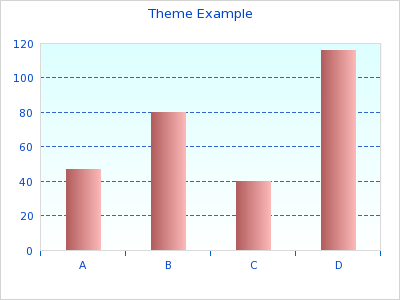The following code is an example of using the theme class to customize some settings.
1 2 3 4 5 6 7 8 9 10 11 12 13 14 15 16 17 18 19 20 21 | $data1y=array(47,80,40,116); $graph = new Graph(400, 300, 'auto'); $graph->SetScale('textlin'); $theme_class = new AquaTheme; $graph->SetTheme($theme_class); // after setting the theme, you can change individual details yourself $graph->SetFrame(true,'lightgray'); // make frame visible and set color $graph->xaxis->SetTickLabels(array('A','B','C','D')); // change xaxis lagels $graph->title->Set("Theme Example"); // add title // add barplot $bplot = new BarPlot($data1y); // you can change properties of the plot only after calling Add() $bplot->SetWeight(0); $bplot->SetFillGradient('#FFAAAA:0.7', '#FFAAAA:1.2', GRAD_VER); $graph->Stroke(); |
The following graph was generated using this sample program.